A2 Hosting has been around since 2003, and they offer a full set of hosting solutions like “Shared Web Hosting”, “VPS Hosting”, “Unmanaged & Managed WordPress Hosting”, and “Dedicated Servers”.
In this A2 Hosting Review, I’m going to cover the following:
- How Fast A2 Hosting is? Especially How Fast their Managed WordPress Hosting is?
- How good is their support?
- Discuss about LiteSpeed, Which is used by A2 Hosting.
- Premium Features, along with their plans and more.
Promo Code: anirudh51 to GET 51% OFF on all plans of A2 Hosting
A2 Hosting Review
A2 Hosting is one of the Fastest Top Growing Hosting providers in the market and is often compared with the fastest players like SiteGround and WPX Hosting.
They’re based out of Michigan, USA and Michigan is one of their server locations. Apart from Michigan, they serve globally, and here are the server locations of A2 Hosting.
- USA-Michigan
- USA-Arizona
- Europe-Amsterdam
- Asia-Singapore
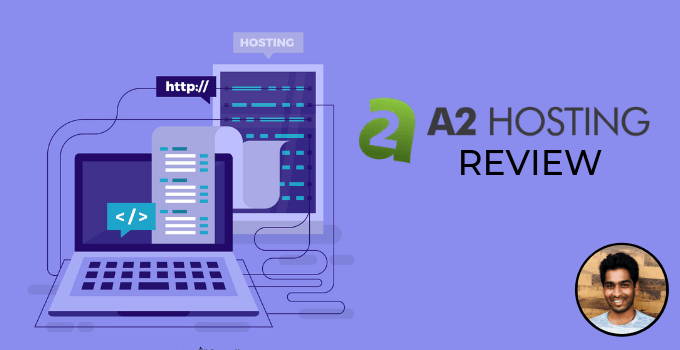
A2 Hosting Speed Test
I’ve been testing A2 Hosting’s Mid Tier Managed VPS Hosting & Mid Tier Managed WordPress Hosting for more than 1 month.
In this A2 Hosting Review, I’ll be comparing the Managed WordPress Hosting Plan with Cloudways Digital Ocean 1 GB Plan as the SSD Storage of both the plans are similar.
Speed Test
Page Speed was surprisingly good during my tests, and it was consistent. Still, the TTFB seemed slow, Here’s the speed test results:
| Hosting | SSD Storage | Test Location | Pingdom Load Time | TTFB |
| A2 Hosting | 25 GB | USA | 244 ms | 0.654s |
| DO 1GB Droplet | 25 GB | USA | 332 ms | 0.315s |
Below is the Pingdom test comparison results. A2 Hosting performed well in the test despite the larger Page size for the WordPress site deployed.
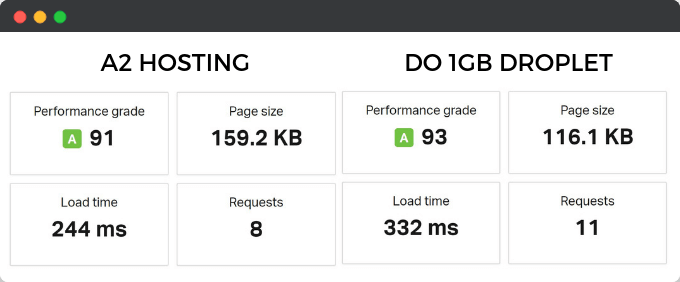
Still, it performed well in the Load time, that is because of an optimized version of WordPress Install which gets deployed on all plans of A2 Hosting.
I’ll go in detail about the optimized WordPress offered by them in the next section. Before that let’s discuss TTFB.
TTFB is considerably low on A2 Hosting Server, which was not expected by me. If you check the above Speed test table, there’s nearly 2X slow difference in TTFB according to Webpagetest.org
So, I went on checking TTFB on few more locations using KeyCDN test and found that A2 is slow on most location around the globe.
Here are the results of the test:
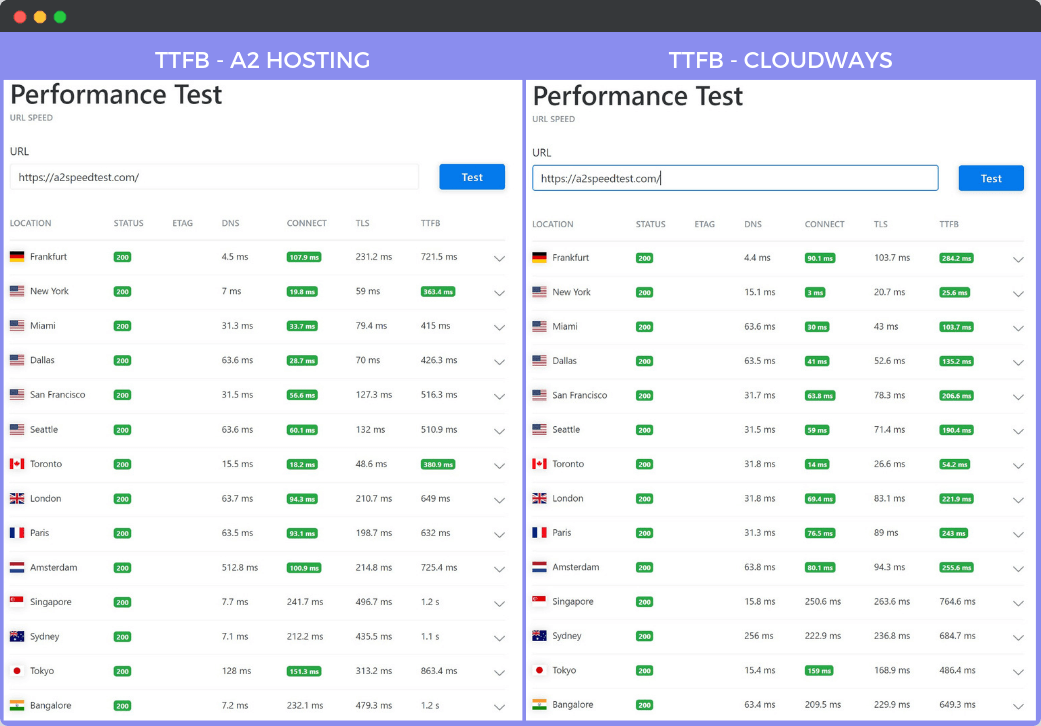
So as you can see that TTFB is slow in most regions and to overcome this, there are ways like using Cloudflare as free CDN and other methods
However, that’s a discussion for another day, and I plan on making a guide to decrease TTFB soon, and I’ll link here, after publishing the same.
Server Resources & CDN
A2 Hosting is branding their servers by the name “SwiftServer” & “TurboServer”, and the server resources seem not dedicated.
Unlike Cloudways, most Managed Hosting Platforms don’t offer dedicated resources per account, and they seem to support most important features, and here’s a quick look:
| HTTP/2 | SPDY | Network (Shared) | Shared CPU | Shared RAM |
| Yes | Yes | 10 Gb/s | 12 Cores | 64 GB |
As mentioned these aren’t dedicated resources. These are shared server resources, and such deployments are prone to Neighbour Noise
In short, if there are plenty of apps runnings on the same shared server, be it WordPress, Custom PHP or any then that affects the overall performance of the server and your site may experience slow performance.
Like most providers, A2 Hosting too doesn’t disclose the information related to the number of accounts that each server is being shared with.
Here’s the complete set of server resources info according to their product info page:

LiteSpeed Server & LiteSpeed Cache
Let’s talk, “LiteSpeed”…
A2 Hosting servers are based on CloudLinux OS using LiteSpeed webservers. LiteSpeed became so popular lately for several reasons.
There are Enterprise and OpenSource free versions of LiteSpeed for all types of users. LiteSpeed claims that it is so much faster compared to Nginx & Apache.
Yes, it is much faster, but there’s a catch to it, and I don’t want to get into more details on that in this A2 Hosting Review as it deserves a dedicated article with clear explanation.
I’ll plan for that soon and will update here. Back to the topic, What Makes LiteSpeed so unique is it’s Cache Plugin.
A2 is using Plesk as Hosting Control Panel and using a tweaked version of W3TC along with their in-house A2 optimized caching plugin
I wish they’d used LSCache instead of this which is also free and better. In case if you’re wondering what LSCache is:
LiteSpeed developed their own plugin for caching known as LSCache. Unlike most caching plugins that cost a lot for subscriptions and support, LSCache is completely free and packs tons of awesome features which makes it so special.
Here’s a chart explaining how fast a LiteSpeed server can be when coupled with its LSCache
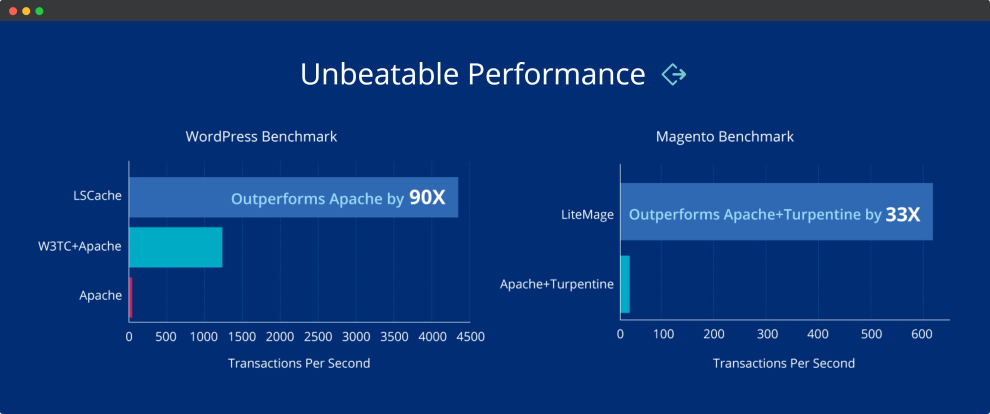
A2 Optimized seems to be doing a fine job at handling caching for WordPress. Breeze is also an in-house caching plugin by CloudWays which does a fabulous job on the servers deployed on Cloudways
Turbo Server – A2 Optimized Server with Turbo Cache
I think Turbo servers are marketing terms used by A2 Hosting. Turbo Server is the name given by them to the SSD Servers used for the hosting plans.
Turbo servers come with Turbo Cache, server-level caching mechanism. Also, the rewrite rules for this to function properly are added automatically when you deploy WordPress on their server.
If not you can make this happen with a single click from the Plesk control panel. Apart from this, A2 Optimized and A2 Tweaked W3TC can also be installed from the control with a single button.
That’s a decent feature making the experience much better for users who are looking for Managed Service. I think they justify the term “Turbo Web Hosting” considering the levels of caching and the SSD based Servers they use.
Also, Memcached is auto-enabled on all the applications to handle object caching. Redis would be a bit better, but it’s no big deal.
Features
There are several features outlined in the product description page, and most of them are obvious. So I’ll explain a few important ones here:
Free Jetpack Personal License
Jetpack is nowadays being avoided by most because of the load it puts on the website, making it slow. However, It does come with some cool features that we can’t ignore.
For starters, Jetpacks tracks “Stats”, Unlike Google Analytics which can be complicated for a newbie. Jetpack makes the stats lot more clear.
Another feature I like is the uptime monitoring. It’s free with Jetpack and lets you know if your website goes down. Enough with the free stuff, let’s talk about the “Personal License”.
If you sign up for A2 Hosting WordPress Plans you’ll get “Jetpack Personal License” for free, which has premium features like “Backups”.
You can set up backups to your site, and the backups happen according to the time interval you’ve set up, and all the backups are Off-Site.
I’ll talk more about “Backups” on A2 Hosting in the later part, and if you want to check the complete features of Jetpack Personal, you can do that here.
Free Site Migrations
As I’ve discussed in this WPX Hosting Review, Site Migrations is an impressive feature. Most new users are worried about the migration part.
Moreover, it makes them not to choose a new hosting over their existing despite the issue they’re facing. This feature alone is a real conversion booster for the provider and I think it’s good to have.
Unlike Cloudways, who only offer for 1 free site migration, A2 Hosting’s migration depends on the plan you choose. If you opt for the 3-Site plan, then you’ll get to have 3 Free Site Migrations.
So the number of migrations depends on what type of plan you choose. Here’s how they priced their WordPress Hosting Plans.
Plans & Pricing
Below is the pricing chart for the plans of A2 Hosting. You can use the below A2 Hosting Promo Code along with the offer Link to get 51% OFF on All Plans.
Promo Code: anirudh51 to GET 51% OFF on all plans of A2 Hosting
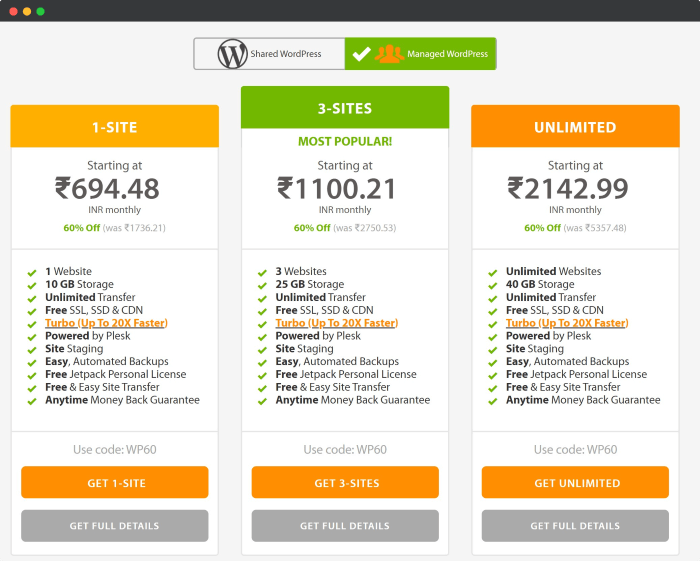
Eco-Friendly Hosting
I personally care a lot about the environment and animals. Which is why I’m more excited to talk about this section in particular in this entire A2 Hosting Review.
A2 Hosting aims to be eco-friendly, and they advertise a lot about “Green Hosting” which means they employ several practices that benefits the environment.
They plant 3 Trees for every hosting plan you take, and that’s really good. They prefer recycled servers over new preserving resources.
So if you go with A2 Hosting, You’re in-turn helping the environment.
This has been one of the features that I miss to see in many premium hosting providers. A2 Hosting kept this feature, and you can create, manage, delete business emails directly from the Plesk Control Panel.
However, the email client is RoundCube which is crap. I wish they’d gone with a custom email web client, which has better UI than RoundCube’s.
Despite the crappy user interface, People still use this feature to create and use emails from the hosting itself. If you’re running an online business or something, then it’s wise to choose GSuite or Office 365 over this.
Although this is for those guys who need a business email for occasional interactions. You can always pair the emails created on a better client as it supports POP3 & IMAP.
Reliability
Security
Coming to security, They’ve very tight integration going on here. starting from the type of web server they use, customized caching plugin, server-level cache, and control panel based security monitoring, etc.
I can say the security is good. The control panel website section has the ability to show mid-high level security recommendations.
Most of them can be applied directly by you without even logging in the WordPress dashboard. That’s something most of the users would like.
They did an excellent job of identifying the common security vulnerabilities WordPress apps has and listing them so that users can fix them with one-click is something unique.
There’s a “Security” section in the control panel –> WordPress section. From that, you check the Security Status of your website.
With just one click you can fix them as shown in the below screenshot
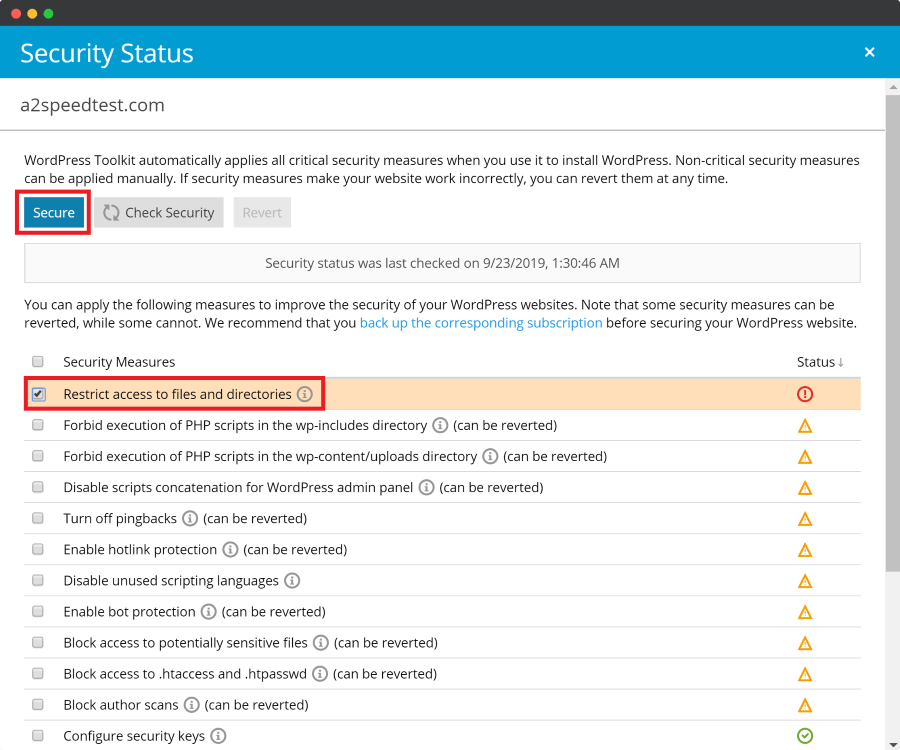
Also, one of security feature they encourage us to employ is to change “WordPress Login URL”. This feature comes by default.
All the WordPress doesn’t work when you navigate to /wp-admin, There’s a different login URL for each site, and it’s really good to have considering the thousands of brute force attack each and every WordPress site face on a daily basis.
You can also login to the WordPress dashboard without even typing your credentials. In the Control Panel, you can directly login to the dashboard from the website’s section. Pretty neat feature.
Support
Their support seems good, and the responses are fast. I haven’t experienced any lousy support until now. Also, I appreciate them taking care of auto-enabling the features that are necessary and comes bundled.
They enabled my Jetpack personal license without my involvement after I launched my WordPress site. And considering all the security measures and one-click fixes they’re enabling for us shows how reliable their support is.
Most of the users who reach out to customer support is because of these common fixes they want to make on their sites, and that’s been taken care of automatically from the control panel.
They’ve Live Chat support as well as a Ticketing system to quickly respond to our queries. And if you’re looking for a Good Managed Hosting then use the offer link & the coupon code for 51% OFF on all plans
Promo Code: anirudh51 to GET 51% OFF on all plans of A2 Hosting
Up Time
During my usage, I never experienced downtime. A2 Hosting claims 99.9% Up Time to their servers on their products features section
According to UpTime.com, They have got a 100% Up Time, which is very good in my opinion. I was expecting it to be a bit low than the advertised 99.9%
Surprisingly it wasn’t the case. For people who are serious about their business, A2 Hosting seems very reliable in terms of Up Time.
Regular Backups
As explained in the earlier part about the Jetpack Personal License, Jetpack has an option for taking off-site backups which get enabled starting with a personal license
I like this type of backups in particular compared to other off-site backups most providers offer that is because we can view the complete backups in a separate dashboard
In addition to that, we can download them individually whichever date backup we want.
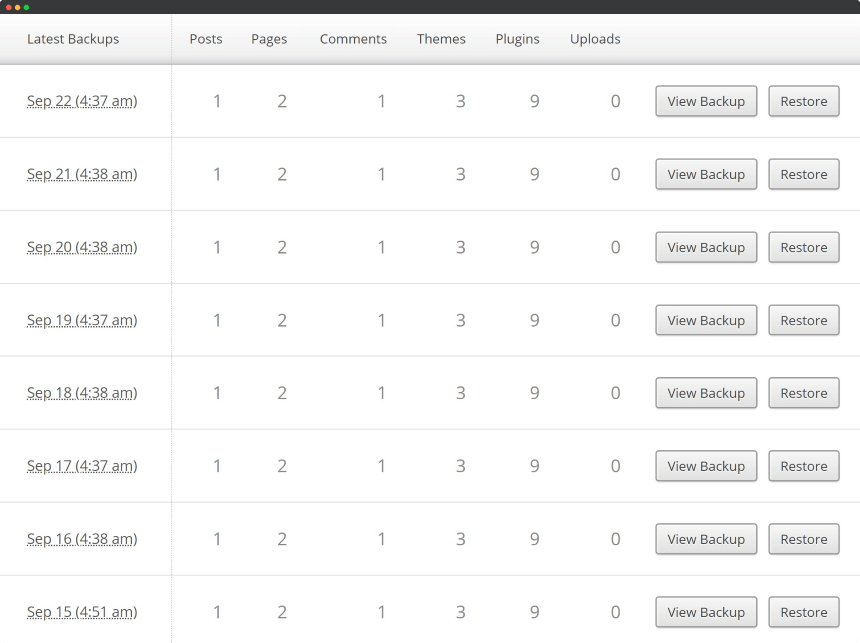
When you enable backups option in Jetpack, It installs VaultPress which is acquired by Jetpack lately, and from then the backups process is pretty much automated.
You can see the status of the backup’s on Jetpack from WordPress dashboard or you can view them on VaultPress. As usual, a total of 30 Days backup’s are kept for you to restore or access.
Why is this different is because you can check each backup using the “View Backup” option and then drill through the WordPress directory and can also download files directly from VaultPress.
This can be handy, and most users use VaultPress because they offer multiple site backups at a low cost and A2 has this, unlike Off-Site backups that can’t be accessible.
Managed Updates & Security Patches
Regular updates to the server platform and security patches are taken care of. It all happens in real-time with zero downtime.
If you were using a VPS, then you should be prepared for a few minutes of downtime because a restart of the server is required for the security patches to apply when you run an update command.
Whereas in A2 Hosting you won’t experience any downtime and the uptime is excellent as explained in the above section.
Also, The control panel has the ability to perform automatic WordPress Plugin updates directly without needing to login to the WordPress Dashboard.
Conclusion
Considering all the great features that come with the platform, A2 Hosting is a reliable hosting provider if you’re looking for Managed.
Not having LSCache can’t be pictured as a downside because their inhouse plugin seems to be working fine and their support team is trained to work with it which makes the experience better when the user’s reach out to the support.
I wish the pricing to be a bit cheaper considering the competitors like WPX Hosting who offer Free CDN along with great support.
A2 Hosting Promo Code
Anyhow, Here’s the solution: Use my Promo Code along with the offer link to get 51% OFF Instant Discount on all plans of A2 Hosting.
Promo Code: anirudh51 to GET 51% OFF on all plans of A2 Hosting
Reader FAQ’s
Who owns A2 Hosting?
A2 Hosting is an Independent Company founded in the year 2003 in Ann Arbor, Michigan, USA. Bryan Muthig is the CEO/Co-Founder of A2 Hosting.
What is an A2 Hosting account?
Like any other hosting account, A2 Hosting Account is the account created for every user when they bought any of A2 Hosting’s plans. Difference is A2 uses LiteSpeed server on their hosting account unlike competitors.
Is A2 Hosting good?
A2 Hosting is good if you’re looking for faster performance and decent support. A2 Hosting uses latest software and care for the performance & security of the sites deployed on their servers.
Is A2 turbo worth?
If you’re looking for fully automated caching system then yes, A2 Turbo is totatlly worth as it can be configured easily.
What makes A2 Hosting Difference?
A2 Hosting is based on LiteSpeed Server, which is theoretically much faster than Nginx & Apache based Web Server benefitting the users by serving their websites faster.
A2 Hosting Review
- EASE OF USE
- VALUE
- RELIABILITY
- FEATURES
- SUPPORT
Overall
Summary
A2 Hosting Review: A2 Hosting uses Litespeed servers and offers managed WordPress support along with tons of features like A2 Optimized Plugin for handling caching
Pros
- Uses the latest LiteSpeed Server instead of Nginx
- Has own Caching Plugin designed for their hosting
Cons
- UI needs a bit improvement
- Pricing is a bit steep
I’ve been a A2 Hosting Customer for more than 2 years now and I must confess that their Live Chat is a mess. Takes lot of time to get back and I felt support ticketing system is must faster and efficient than Live Chatting.
As for the TTFB, Wish they did something about this. Loved the article and looking forward for more.
Regards –
Janice R. Harrison
Yes, You’re right. Even I felt the same during my 1 month of testing. I’m still waiting for more opinions though. I’ve been reaching out to a few A2 Hosting Users to know how they feel about the support and preferred method they use.
I’ll be updating the post soon with the info once I’m done. Yeah, TTFB is really important. I’ll be working on more reviews soon. Thanks for sticking.
Cheers,
Anirudh Pulikonda