Very few hosting providers offer Managed support, and Cloudways is one of them, and it’s lot different & unique compared to the bunch.
Also, I’ll explain why?
And why most of my sites are hosted on Cloudways in this review.
So, Let’s dive in…
VPS or Dedicated Servers are the best options for hosting websites when you seek maximum speed & reliability. However, Most Hosting Providers don’t offer managed hosting.
And that’s where Cloudways come in. Cloudways has been around since 2009 and offers Infrastructure as a Service (IaaS) on its platform.
They provide fully Managed Hosting solutions to the customers, so we don’t need to worry about our website downtimes or slow loading speeds.
When signing up use the Promo Code: ANIRUDH10 to get $10 Instant Credit to your account
Cloudways Review – 9 Reasons why I migrated to Cloudways
I’ve been doing Online Marketing from past 7+ Years or so, From the days of blogging on Google’s Blogger Platform to self-hosted WordPress sites.
and experienced many issues with the sites I own in the during this journey. Believe me slow loading speeds, site downtime, and not having regular backups are necessary things to address when you plan on having a website/blog.
Cloudways Platform is specially developed to address such issues without breaking the bank.
The plans are affordable, and the features we get along with their platform are a must have.
I work full-time as a Digital Marketing Manager for an IoT Based Startup, and all of our company sites, as well as my personal blogs, are hosted in Cloudways.
Before me, our company sites used to be hosted on Godaddy, Which is popularly known for being the worse hosting in terms of speed. I know right…
After making the shift to Cloudways, the Cloud VPS Experience gave our sites a tremendous boost, and I’ll try to add a few screenshots in this review, check them below:

Cloudways Managed WordPress Hosting
Okay… Let’s talk first about the USP of Cloudways, Managed WordPress Hosting. What exactly is this?
Either the developer or the Marketer has to take care of their WordPress site. Things like SSL Installations, Setting up the redirects, Backups, and other technical tasks can be tricky and take lots of time to perform.
If you aren’t well aware of what to do to complete such tasks you need to learn how to do them or hire an expert to finish the tasks on your behalf.
Which can end up in wasting lots of valuable time, as well as money and few tasks/changes performed, can screw up your website at any moment if you hadn’t followed the instructions.
These things can be avoided because the Cloudways support will always be there for you to take care of these things. Whatever you ask regarding WordPress they’ll do it for you.
As mentioned above, it can be a complicated task like sitewide HTTPS Redirection or just a simple plugin installation. They’ll guide you through or can perform on your behalf depending on the task’s complexity.
You can reach out to the customer support via Live Chat instantly right from the platform.
Speaking of platform let’s talk about the Infrastructure Cloudways provides for the servers we deploy on their dashboard.
Cloudways Hosting vs Traditional Hosting
Usually, if you go with any Cloud VPS or a Dedicated Server provider like DigitalOcean, Vultr, Linode, Google Cloud or Amazon Web Services, etc.,
You need to setup you’re own hosting environment either manually or by installing a Cpanel or VestaCP or EasyEngine or any other alternative to manage your websites efficiently.
Few of them like VestaCP and EasyEngine are free, but Cpanel may cost you too.
And managing your sites on your own can be a daunting task, and you might end up hiring server experts to do the task of regular maintenance.
with their Managed WordPress Hosting you can flawless deploy new applications, destroy unnecessary deployments, Install SSL, Staging & Cloning and much more…
We’ll go through the features offered in-depth in this article, But for now, here’s how the dashboard looks like on Cloudways.
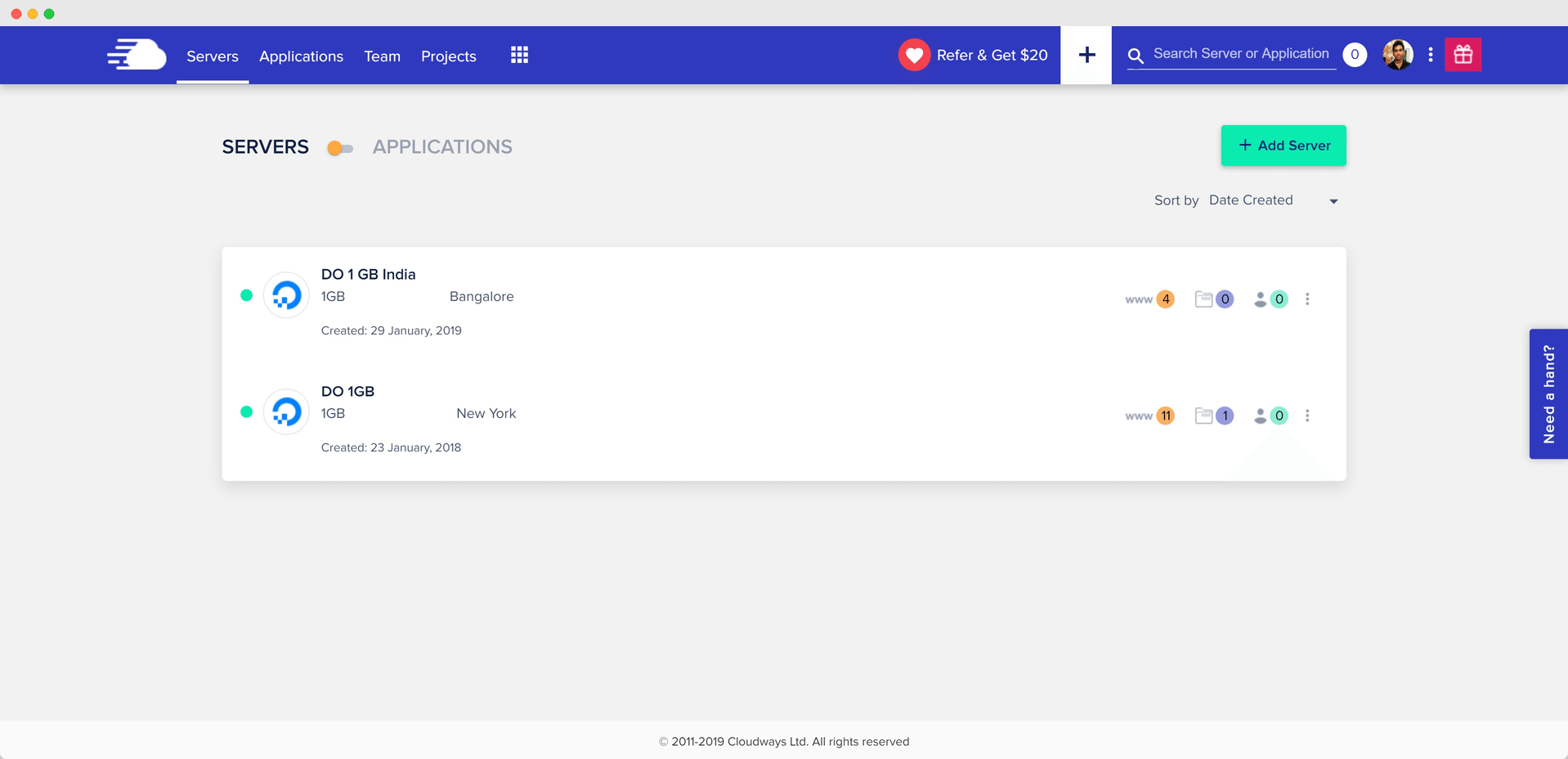
Only Managed WordPress Hosting?
Till now I kept talking WordPress alone right? You might be wondering that Cloudways offers WordPress alone, and the managed services are for WordPress only?
No, Cloudways provides managed services to all these CMS:
- WordPress
- Magento
- PHP
- Larvel
- Drupal
- Joomla
- PrestaShop
- and More
Promo Code: ANIRUDH10 to get $10 Instant Credit to your account. Supports Credit Cards, Debit Cards & PayPal
However, managed services aren’t the top reason why I migrated to Cloudways. There are other features that’ll go through in this Cloudways Review that are very important to progress quickly in this domain.
Speed
Cloud VPS/Dedicated Server
Cloudways Web Hosting services are based upon the servers we get from DigitalOcean, Vultr, Linode, Google Cloud or Amazon Web Services.
They only provide infrastructure to maintain those servers that are deployed on their dashboard.
It’s good news because all these providers are well known to supply the faster SSD Based Virtual Private Servers as well as Dedicated Servers in the market.
So, we get the ability to choose whatever provider and the resources we need to get started.
Caching
Cloudways uses a custom stack to host web applications and supports almost all possible caching plugins we all are well aware of like WP Rocket, AutoOptimize and W3TC.
They used to recommend W3TC earlier because all the servers deployed support Varnish as well as Redis Cache for caching.
Also, W3TC has options to handle Varnish, Reverse proxy, etc., W3TC might be outdated, and currently developers are not supporting the plugin.
However, believe me, it’s a much capable plugin even today, and many popular blogs are still using W3TC. Using W3TC as reference Cloudways team has developed an in-house caching plugin and named Breeze.
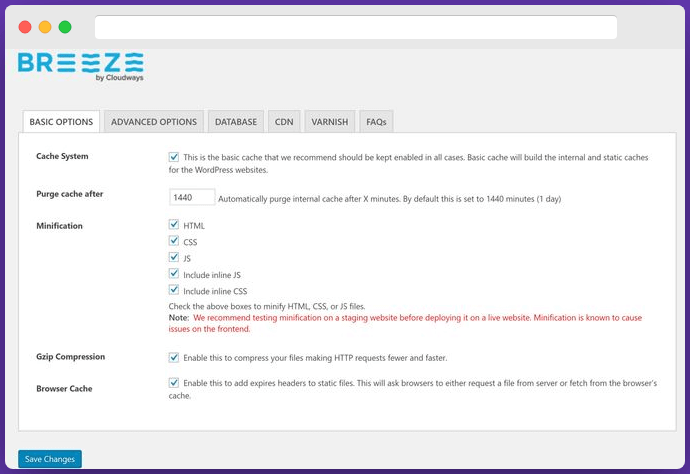
It does justification to the breeze the plugin is simple to setup, and most of the options are 1 click enable/disable. Supports Cloudways CDN, Varnish cache and can be controlled using the plugin.
Varnish Cache
Varnish is a popular caching mechanism used in most Linux based servers and is pre-installed on all the Cloudways servers we deploy.
Breeze has the option to enable/disable as you can see from the screenshot above showing the settings of Breeze Plugin on WordPress.
You can monitor Varnish Hit Ratio in the monitoring section on the dashboard and the cache be easily purged from the breeze settings on wp-admin.
Redis Cache
Redis is another popular layer of caching mechanism used in Linux servers to efficiently cache web pages to serve them instantly without troubling the server.
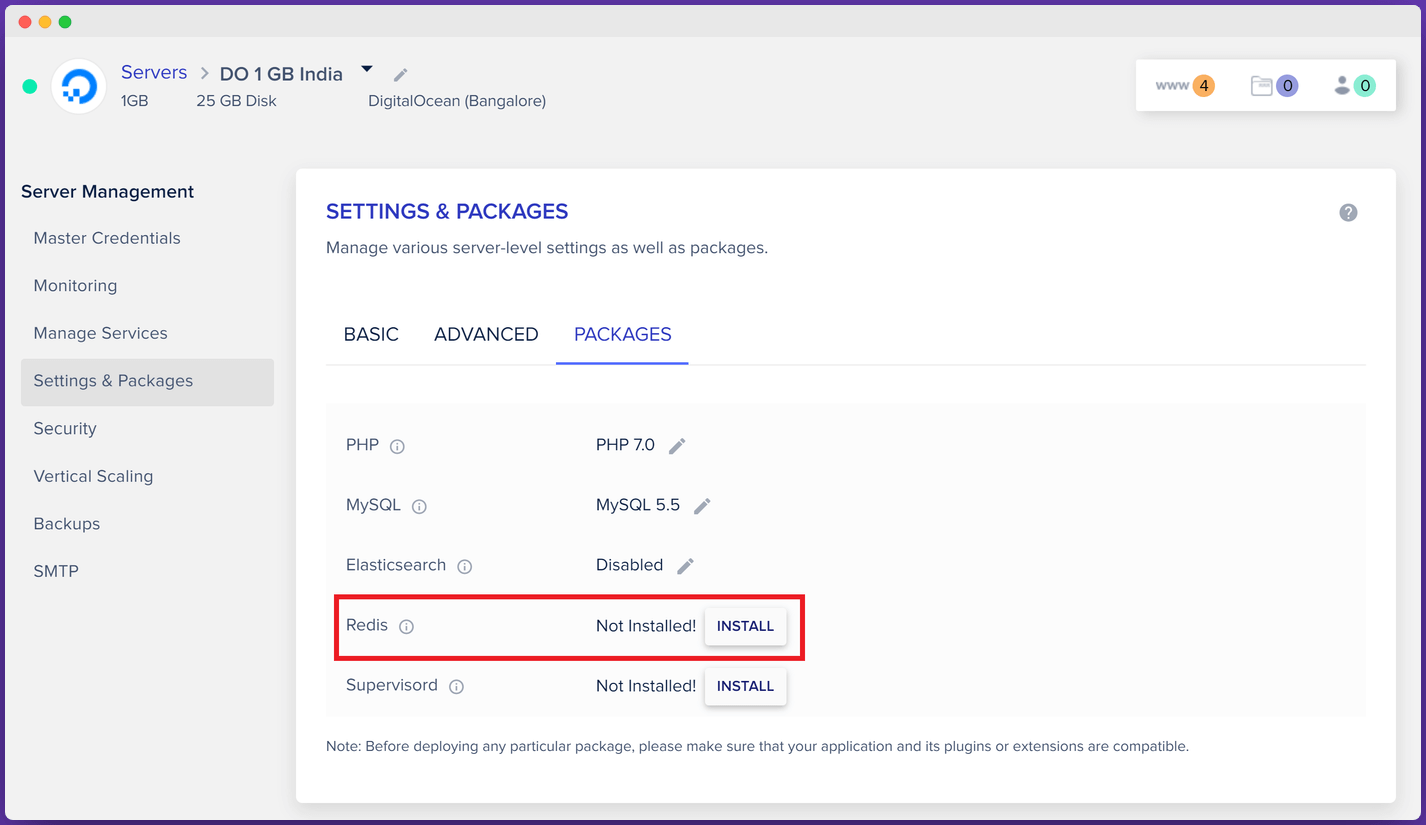
Redis is disabled by default, and we can install and enable it under each server settings. Cloudways suggests not to use both Redis & Varnish and recommends Varnish over Redis.
Even I don’t recommend Redis when Varnish is enabled because Redis keeps the entire page copies separately that would add up space pretty quickly on your server forcing you to upgrade when storage isn’t enough.
Cloudways CDN
This is one of the best features that was brought to Cloudways lately, and I personally excited to include in this Cloudways Review. You might know about StackPath, which is formerly known as MaxCDN.
If you consider adding StackPath to your website, it’ll cost you $10 per month, Whereas Cloudways CDN is just $1 per month.
It had partnered with StackPath and integrated the CDN on to their servers. You can add CDN with just 1-click, and also there’s a dedicated section on every application.
Which makes the integration of CDN in WordPress very easy. Purging of the cache can be done on the settings or via the breeze plugin on the WordPress Dashboard.
When signing up use the Promo Code: ANIRUDH10 to get $10 Instant Credit to your account
CDN makes a lot of difference, Improving PageSpeed results in tremendous growth in terms of traffic. Google openly says about PageSpeed being a ranking factor.
Here’s a small experiment we ran on a site with Cloudways CDN and without it and observed around 200 – 300% Traffic Growth after CDN Implementation.
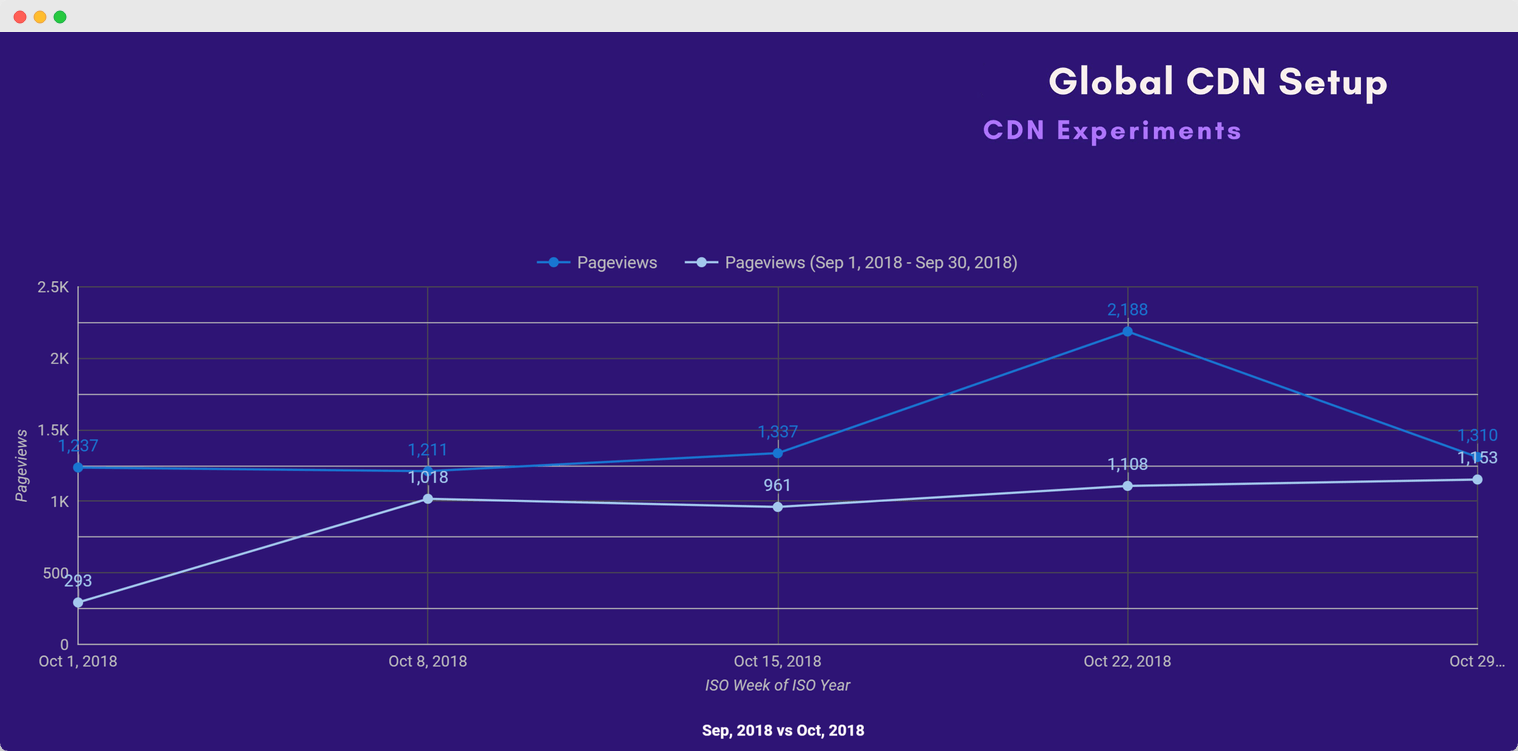
Cloudflare
Most of the sites still use Cloudflare for securing their websites as well as speeding them through CloudFlare’s Cache. Cloudflare has tons of options.
Which makes it a mandatory feature for many out there. Cloudflare as a CDN can be enabled on the sites you deploy on Cloudways.
It can work alongside Breeze, and You can install Cloudflare official plugin and add the API for automatic cache purge. What about the SSL?
CloudFlare offers Flexible, Full & Strict SSL. You can use flexible SSL as you used to but if you’re going with Full or Strict. Enable SSL on Cloudways first. Adding SSL on Cloudways is easy, and I’ll explain more down below.
Vertical Scaling
This is one of the modern features every VPS provider should adopt. Cloudways has Vertical Scaling of their servers.
What this means is that, If you think that it’s time to upgrade your server for whatever reason like out of storage, Max CPU Usage, Need more ram, Seek better speed, etc.,
You can do that now with just a few steps. They’ve included this option to make the scaling possible and that too quickly without disturbing your server and the applications in it.
Select how much ram you need and how many cores you want, including the additional storage and click scale on your server.
That’s it. You’re done scaling your server.
Also, This works vice-versa. You can downgrade easily if you ever need to go back to a slower hosting plan.
Security
SSL & Firewall
Cloudways offer free Let’s Encrypt SSL including Wild Card Support. You can easily install SSL for any website within minutes from the application section.
All you need to do is input your domain name and email and click Install SSL. You’re done!
Once you’ve SSL installed, you can use Cloudflare Full or Strict SSL options if you’re using it on your website.
Cloudways offers cloud-based firewall to protect your websites from malware’s and attacks, but it’s not as sophisticated as Cloudflare.
If you’re worried much about security, then configure with Cloudflare and add the WAF Module on to the Cloudways server settings.
Server Permissions
Most hacks that happen are due to user mistakes, We as users get neglected to protect confidential data, and that leads to devastating things.
Cloudways servers don’t come with /root permissions, So even if one website gets hacked the hacker won’t be able to take over the entire server due to lack of permissions.
Latest Software/Security Patches
Compared to most Hosting Providers, we see the latest softwares early in Cloudways like PHP 7.3 or SQL 5.7. Cloudways control panel can manage the package installations easily.
Latest software also improves speed by serving the sites faster, and you can check more about PHP Benchmarks here
They patch vulnerabilities pretty quickly, and those updates get installed in the background.
Reliability
Backups
Backing up your site is essential. You might never know what goes wrong. Moreover, having a local backup is a terrible idea because if the whole server gets hacked, then you lose the backup as well.
So, Most use plugins like updraft to automate the backup to Google Drive or FTP or any other file system. I would say it’s worse or anything.
But not quite efficient compared to Cloudways. They have off-site backups, and those backups are stored in secure servers off-site and can be restored in seconds, unlike traditional methods.
You can retain backups for a month, and the frequency can be set in intervals like 1 hour, 6 hours, 12 hours, 1 day or so…
Staging/Cloning
Another excellent feature is that they support a staging environment for updating your sites. Now you no need to worry about messing your sites.
Just deploy a staging copy, work on it, and when the changes are made and looking good, push them to the production site. Cloning is similar to staging and has been since Cloudways started their hosting business.
Clone app don’t have staging features, but cloning helps in changing to new servers and having multiple clones of sites just to be sure to showcase to clients etc.,
Auto-Healing Restarts
Usually, MySQL is the culprit for any server crash/outage, and a quick restart fixes that which needs manual attention if you’re using a traditional hosting.
In Cloudways it happens automatically, Whatever happens in the server that causing issues with the server not working. Cloudways bot alerts you and restarts the server/services automatically not to have downtime.
Customer Support
Customer support is vital even if it’s a hosting provider with sophisticated features like Cloudways. However, I must admit that the Customer Service nowadays is not so good.
Earlier it used to be pretty fast and now it’s too slow and people starting to rant about the same. If support is the most valuable feature you would want on a Hosting Platform then I would suggest you check out WPX Hosting instead.
Live Chat
They’ve 24×7 Live Chat, But responses are too slow, and few agents lack the knowledge and need much time to complete the support service.
Ticketing System
Same with the ticketing system, Tickets opened are not being addressed faster despite marking them with High Priority. They’re taking time, but issues are getting resolved.
Cloudways Bot
Cloudways have added their own bot which monitors our servers and alerts us when we have WordPress updates, Issues, , etc.,
Also, the bot can be integrated with Slack, Email or any communication service using their API.
Community Forums
They’ve recently added Community Forums on their website. Mostly, you’ll see less active forums with lots of rants about bad support.
and very few useful threads with actual tutorials.
Still, Cloudways is a decent Managed Hosting compared most hosting companies despite the slow support.
Among all the features that I talked about in this Cloudways Review all that is left is to include my 9 reasons why I retain in Cloudways.
9 Reasons for using Cloudways
- Daily Backups with 1 Month Backup Retention.
- Cloudways CDN which is 10X Affordable compared to competitors.
- Staging environment for faster site fixes and edits.
- Vertical Scaling to faster server resources at my fingertips.
- Security and better Control Panel/Dashboard.
- Pay as you go, pricing model.
- Better Caching with Breeze optimized servers.
- Latest Software & Security Features.
- Wide server provider options.
Features I would like to see
- Cloudways has RackSpace Email Addon for Dedicated Email Addresses, but I would like to see more providers added to the list.
- Ability to add an individual IP address to sites hosted in a single server. Few providers are doing this lately.
Summary
By now, you might have understood that Cloudways is a precise balance of affordable servers with sophisticated features.
Along with the free trial, they offer 30 Day Money Back Guarantee. No Questions Asked. So, why delay? Sign up now for a free trial.
When signing up use the Promo Code: ANIRUDH10 to get $10 Instant Credit to your account.
Let me if there’s anything else you would like me to include in this Cloudways Review in the comments section down below.
Cloudways Review
- EASE OF USE
- VALUE
- RELIABILITY
- FEATURES
- SUPPORT
Overall
Summary
Among all the very few trusted Managed Hosting Providers, Cloudways can be considered as one of the best. Try Cloudways for Free and use the Promo Code for 10% Discount on your overall bill for 3 Months. They also offer 30 Day Money Back Guarantee.
Pros
- Best CDN for a very cheap price.
- Daily Backups & Longer Backup Retention.
- WordPress Optimized Servers with cache plugins.
Cons
- Cost per server is comparatively high for few providers.
- Limited Providers.
- Support is not as good as it used to be.
Thanks for the review. I’m having multiple sites on a cloud vps droplet. Can Cloudways migration support help migrate all of the sites or is it just 1 site as you mentioned?
They offer Free Migration for 1 site. They’re not making this feature available publicly, We’ve to raise a ticket on ourselves to request the migration.
Maybe you can request them for taking care of other site’s migration. If not contact me using the Contact Page, I’ll help you out